



 Purchase Orders
Purchase OrdersVista-Suite Enterprise offers an intuitive, user-centric interface for managing purchase orders efficiently. Quickly locate and modify orders with minimal clicks; and effortlessly filter, sort, and search purchase orders based on criteria like status, vendor, or order date. Various layouts are provided, such as a standard list, an ordered items list, or a Kanban view that provides dynamic visual tracking of where each item stands in the workflow. A customizable dashboard can display pending inbound items, so you can quickly access and act on what's most important. Effortlessly create purchase order returns from existing orders for a remarkably smooth workflow. These features and more work together to reduce manual work and make your entire purchase order process fast and straightforward.
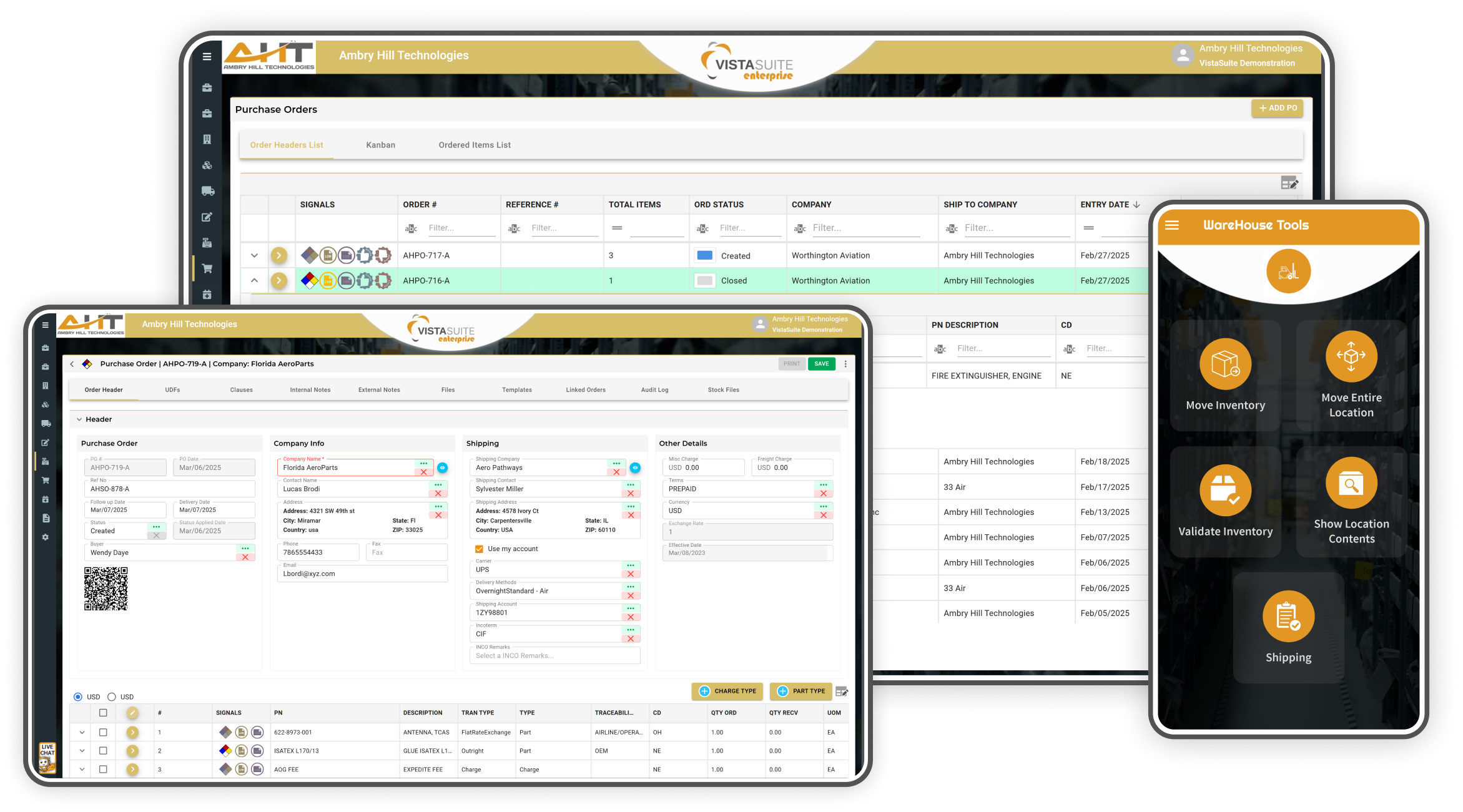
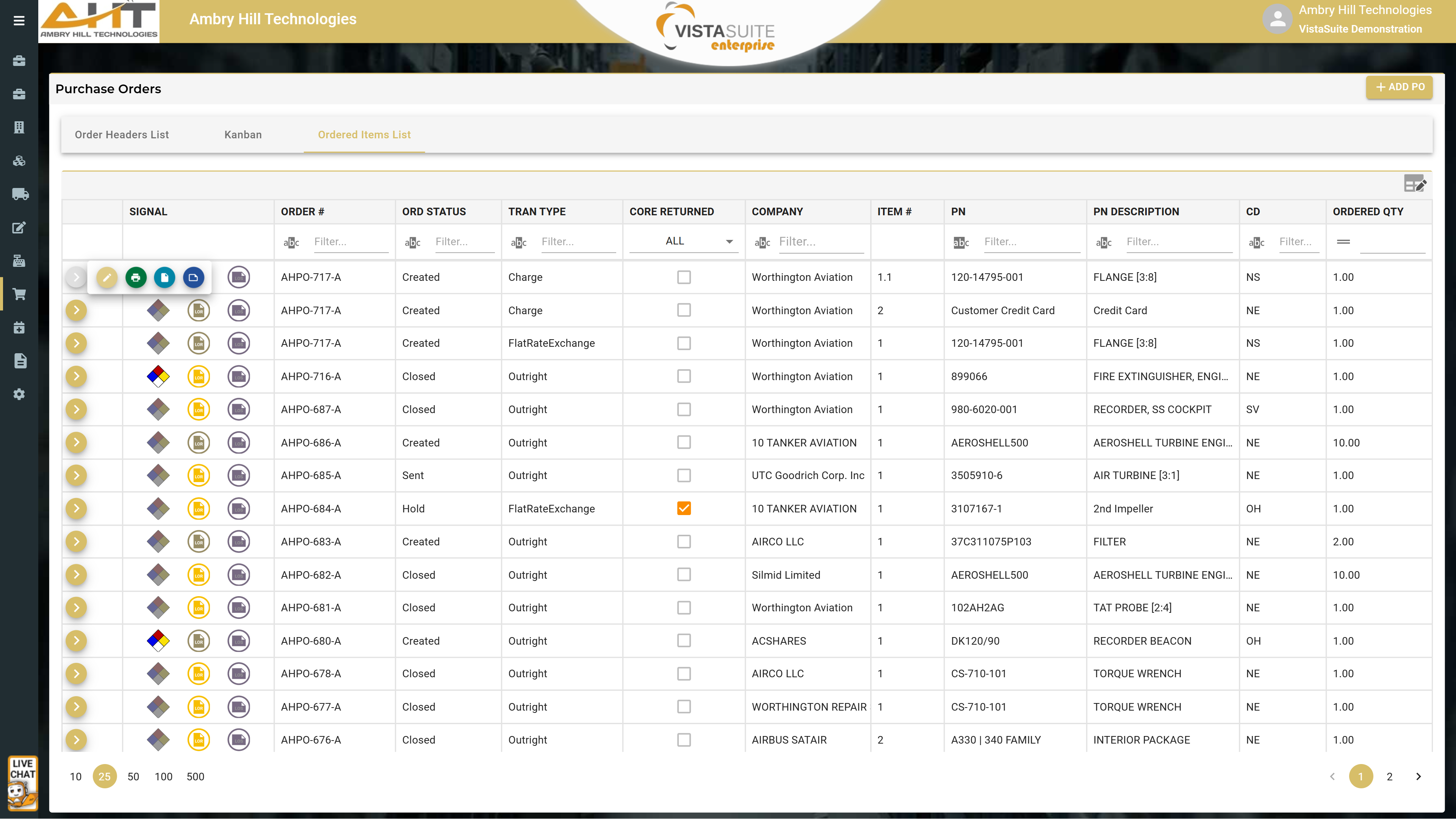
Signals indicate if the purchase order contains hazmat materials, accepted or rejected items, or is linked to a receiving or shipping event. Among the customizable columns displayed is the overall purchase order disposition, allowing for quick awareness of progress without the need to open the record. A quick-action menu includes options to edit, delete, view files, print docs, or clone the purchase order
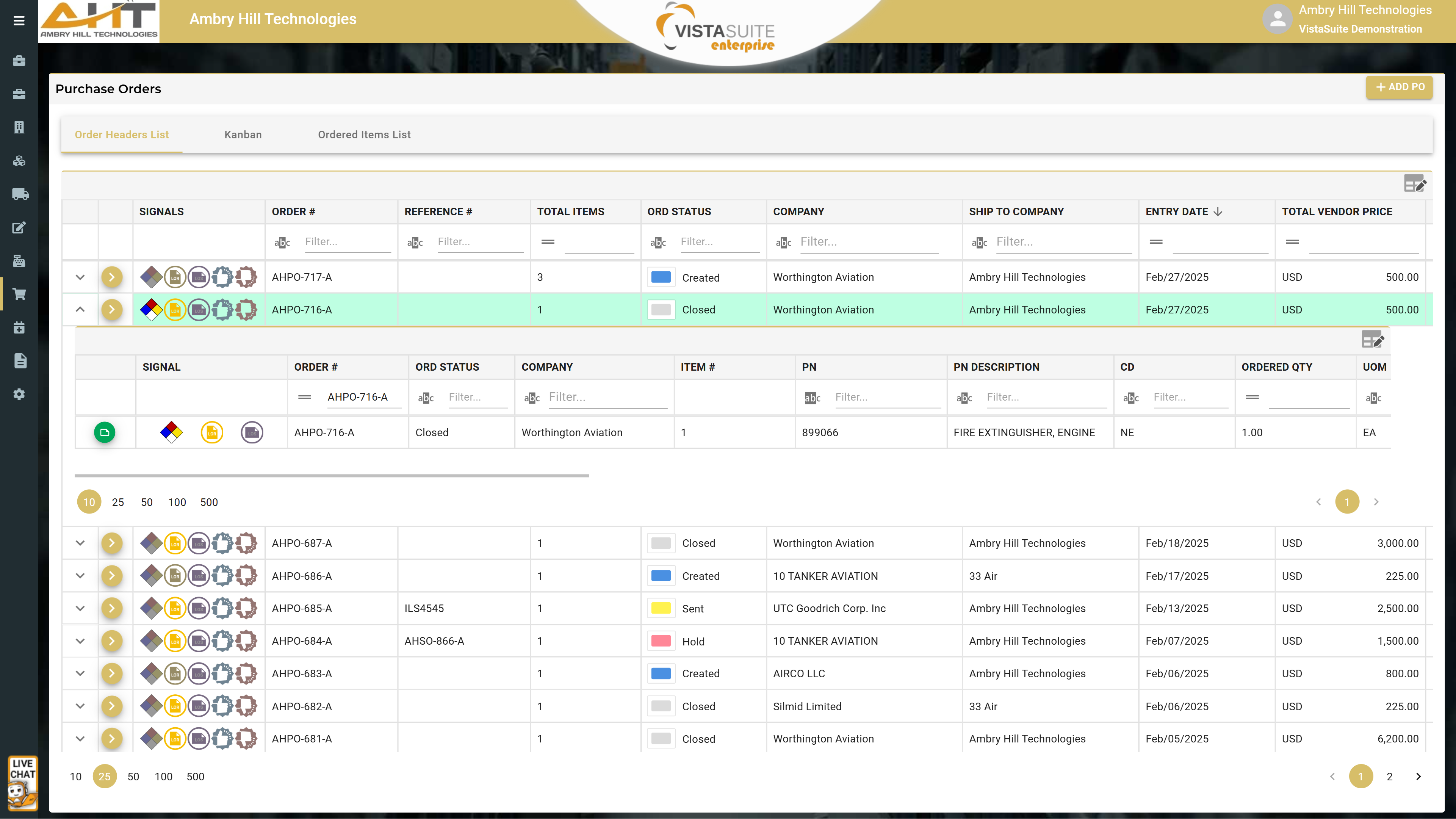
The expanded portion reveals purchase order line items and at-a-glance signals that indicate if an item is a hazardous material or linked to a receiving or shipping event. Among the customizable columns displayed is the item disposition, allowing for quick awareness of progress without the need to open the record.
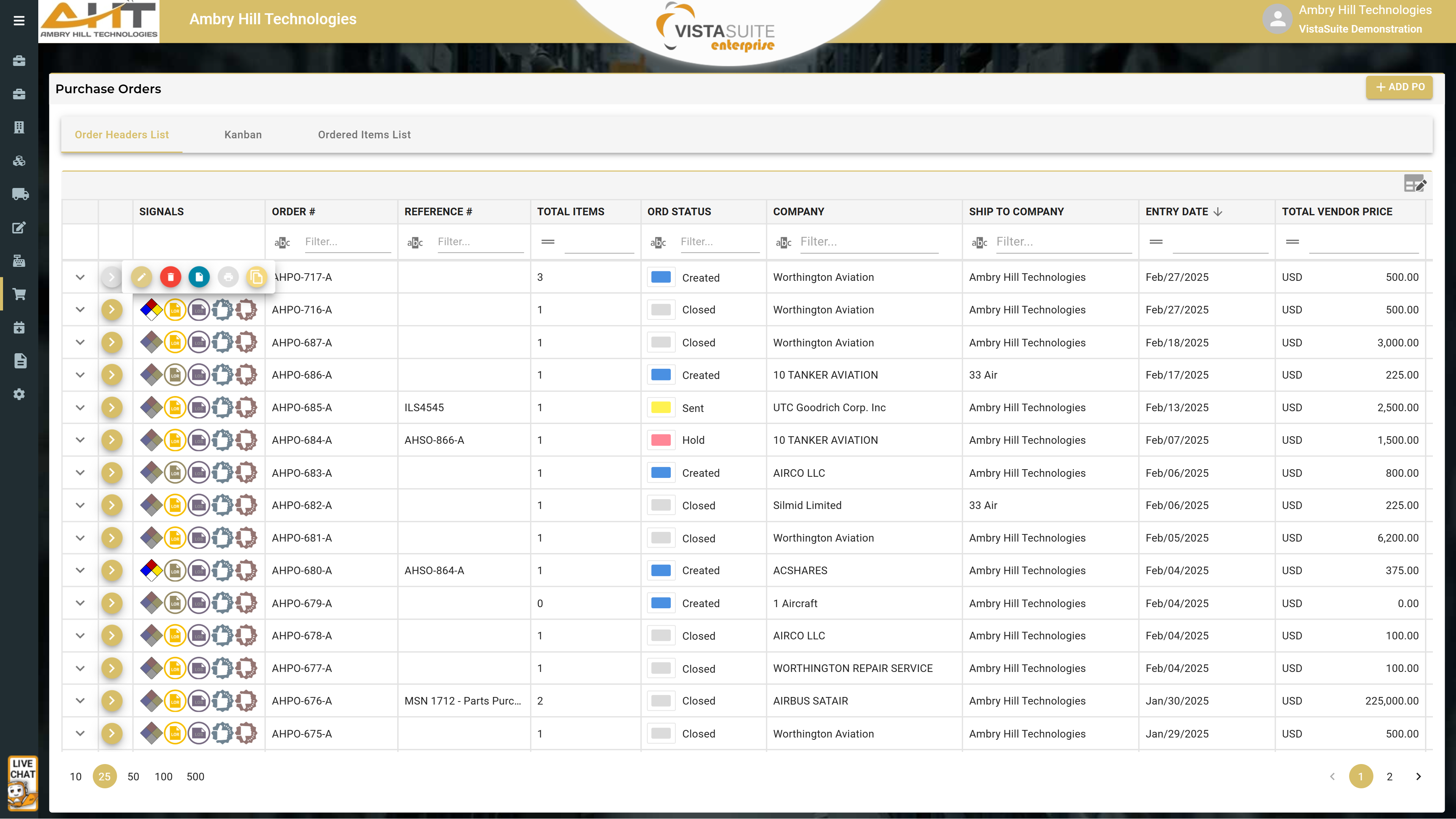
The "Ordered Items List" layout instantly surfaces ordered items and the corresponding purchase orders, eliminating the tedious, time-consuming process of manually identifying ordered items and related details. The quick-action menu enables options to edit the purchase order, print docs, view files, and view item notes.
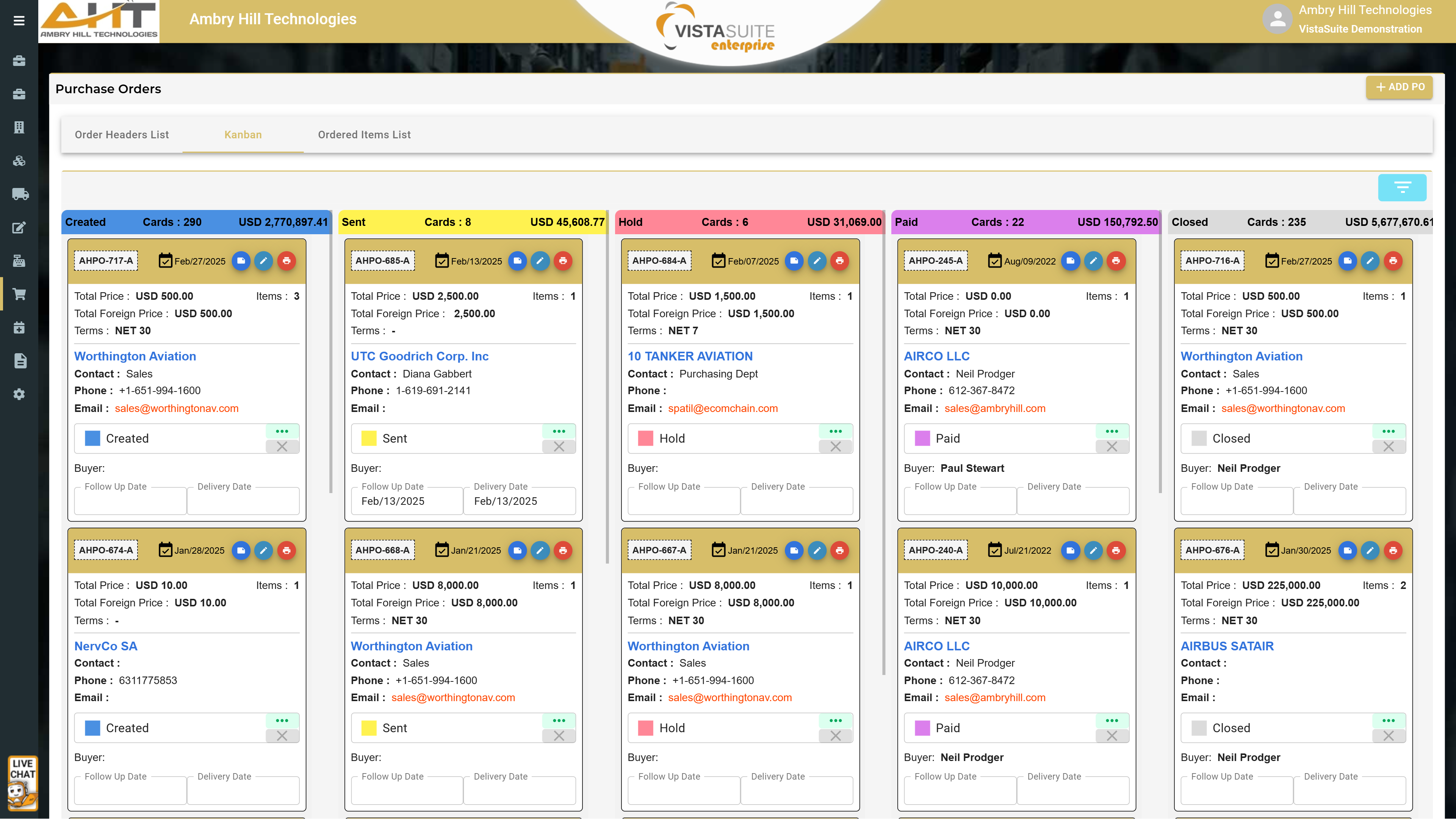
Kanban layouts can be a powerful tool for managing the progress of purchase orders due to their visual workflow, making it easy to track each order's status and ensuring that nothing gets lost in the process.
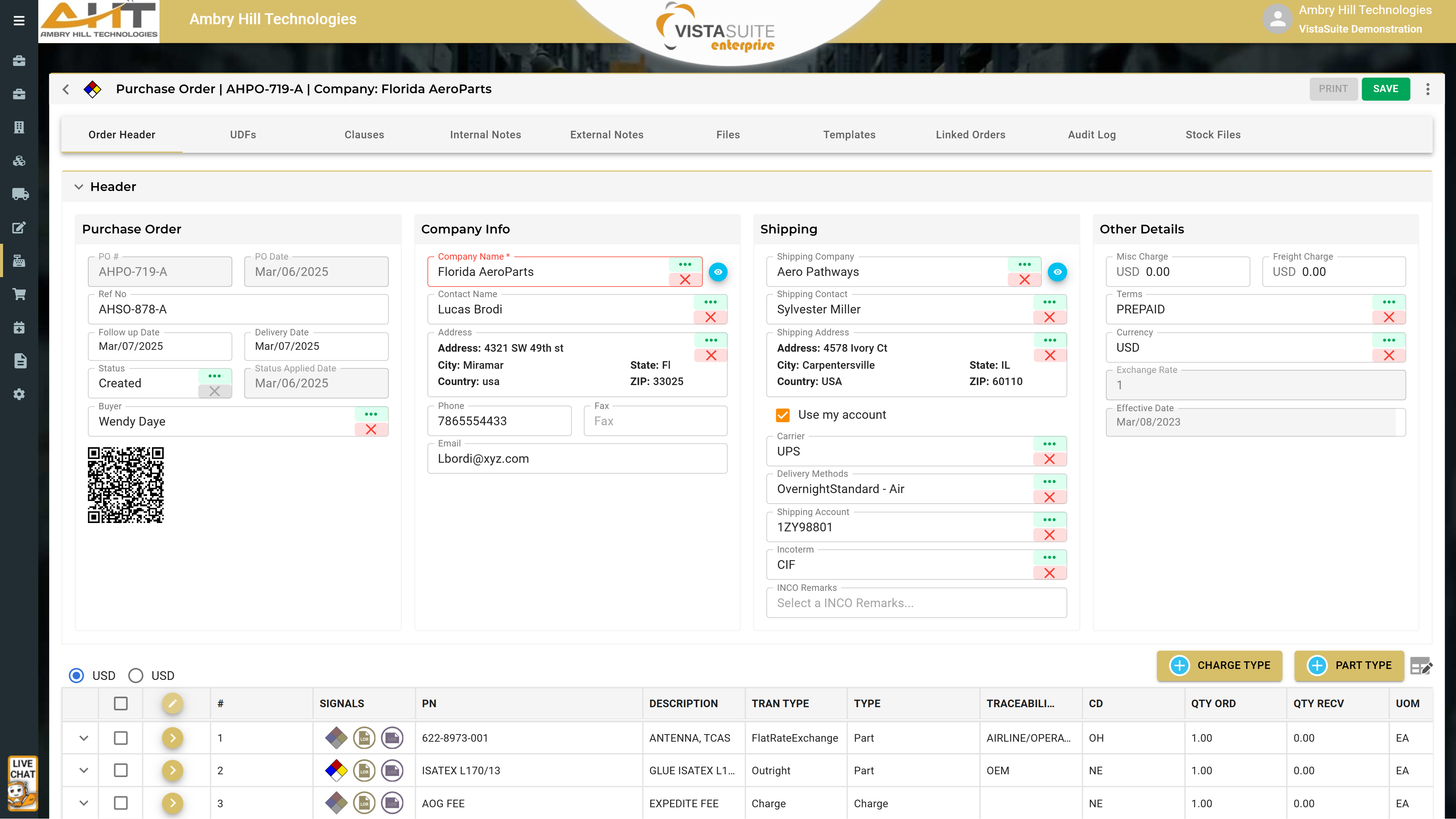
Intuitively structured header information and tabbed access to additional purchase order essentials make this the most efficient purchase order workflow in the industry.
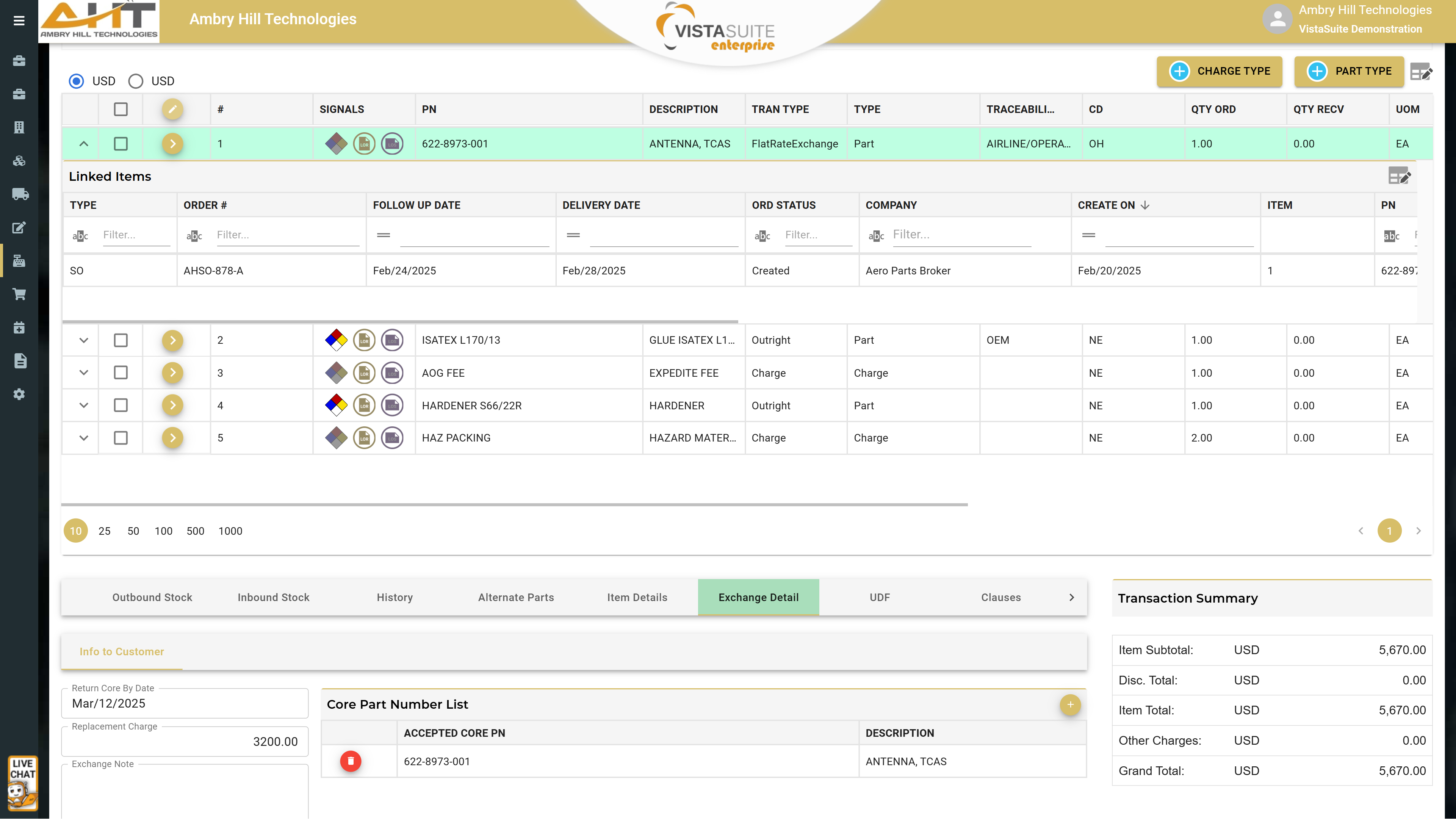
At the top is an expanded line item where linked orders are displayed. Below is the transaction summary of totals, followed by a reference to the overall cost and profit margin. Also notice the exchange details for the selected line item.
Purchase Order Request Document: Obtain the necessary internal approvals and maintain budget control before making a purchase to minimize unauthorized spending and enhance procurement efficiency.
Purchase Order Document: Provide suppliers with a well-structured, professional purchase order that clearly communicates buyer expectations, such as precise delivery and payment terms, condition requirements, quantities, pricing, exchange details, etc.
Purchase Order Detail: A detailed breakdown of purchase orders, including item descriptions, quantities, prices, transaction types, fulfillment status, and many other descriptive elements.
Purchase Order Status: A report summarizing the status of purchase orders, such as confirmed, created, hold, sent, and closed, for example. Customize the status names to your own requirements. The report can be tailored to list details such as vendor, buyer, terms, number of items, etc.
Purchase Order Receiving Log: Improve the communication between procurement and warehouse teams by providing visibility into the status and transaction details of expected purchase order items. Proactively address discrepancies and improve planning across your operation.
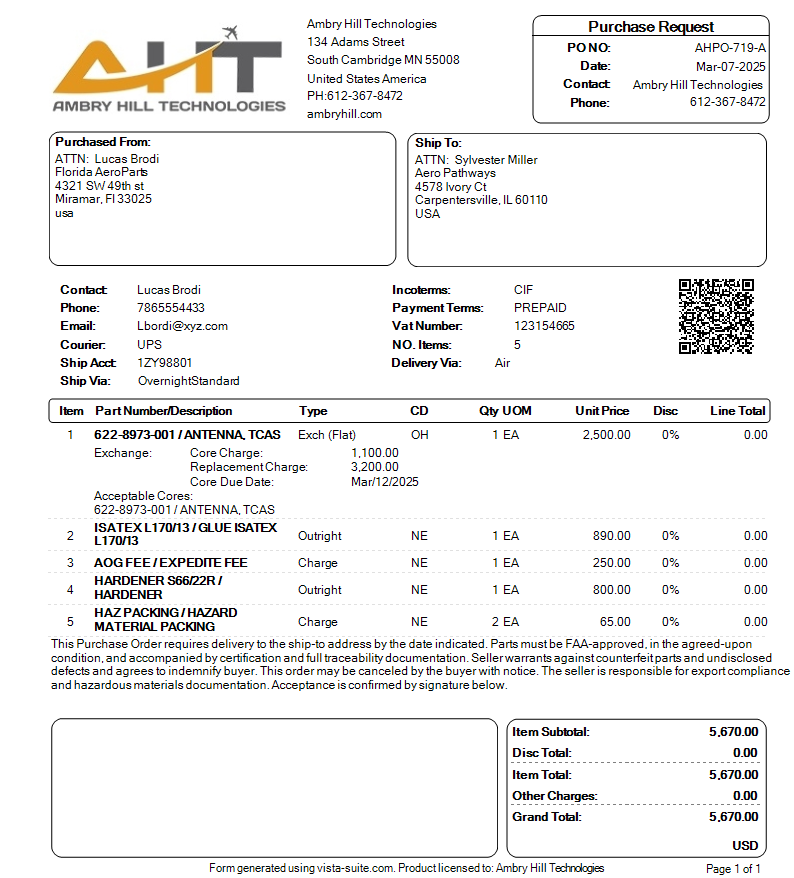
Obtain the necessary internal approvals and maintain budget control before making a purchase to minimize unauthorized spending and enhance procurement efficiency.
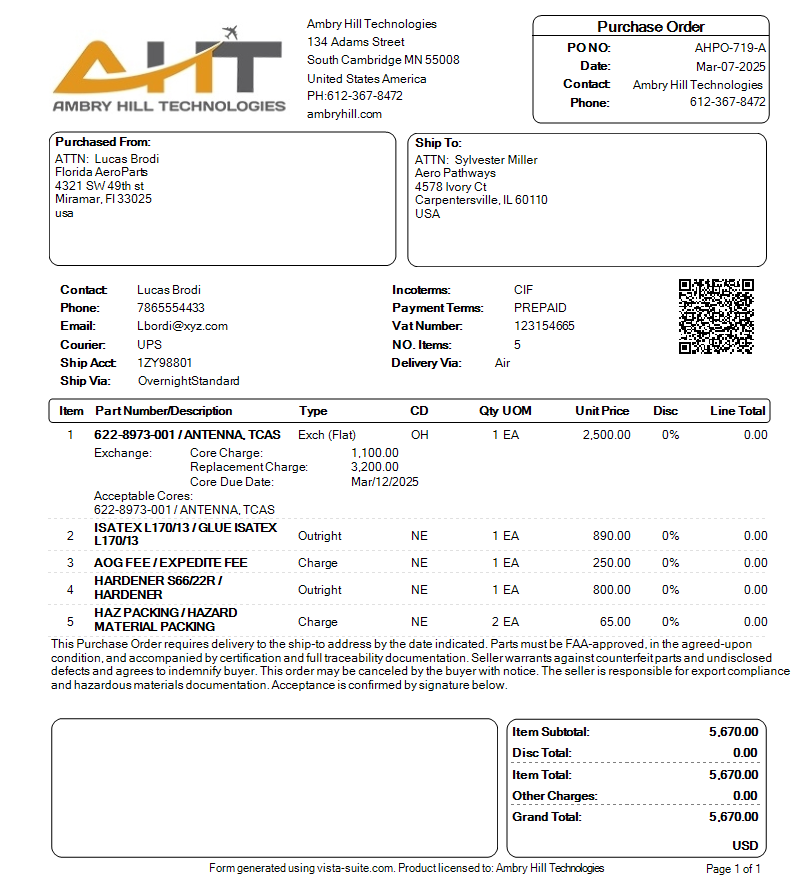
Provide suppliers with a well-structured, professional purchase order that clearly communicates buyer expectations, such as precise delivery and payment terms, condition requirements, quantities, pricing, exchange details, etc.
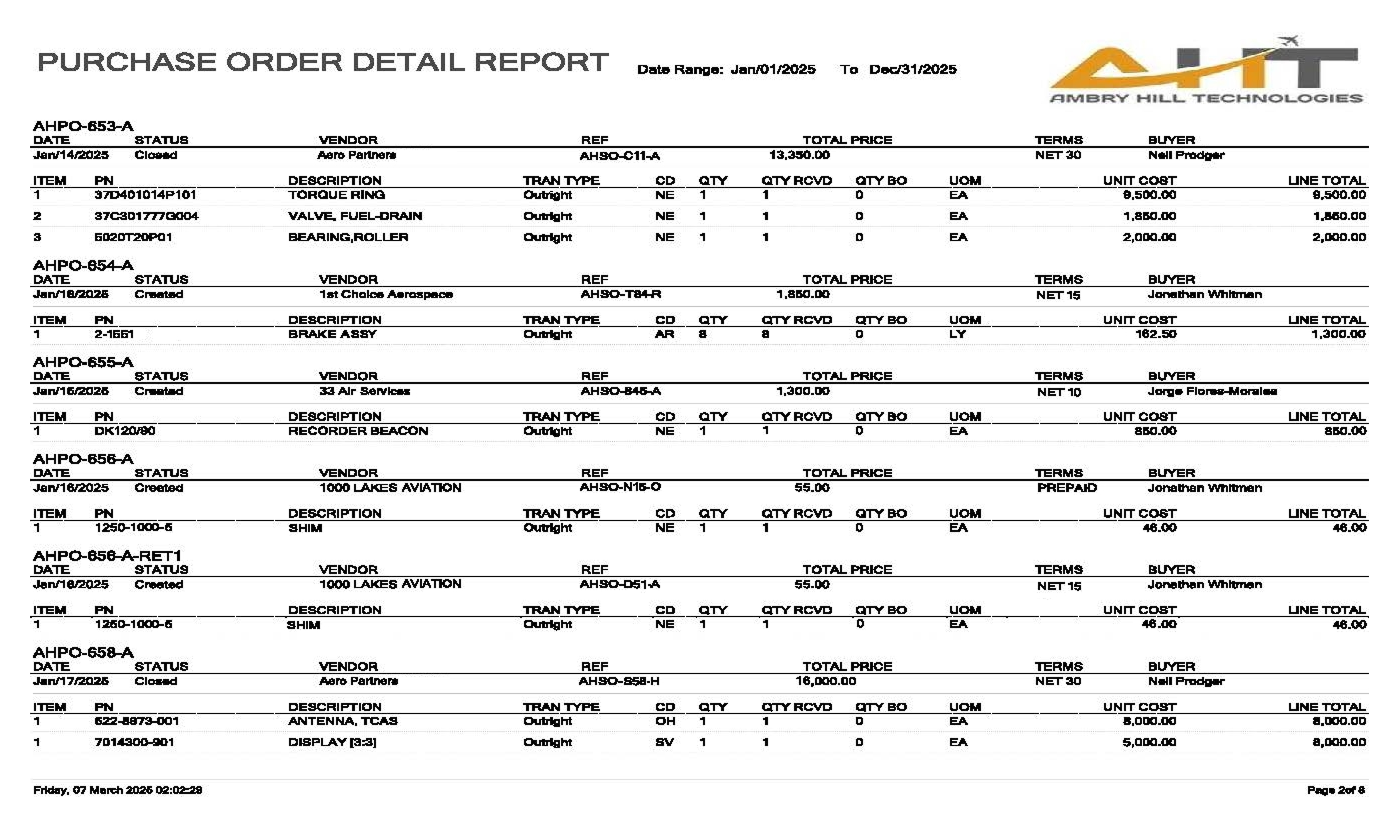
A detailed breakdown of purchase orders, including item descriptions, quantities, prices, transaction types, fulfillment status, and many other descriptive elements.
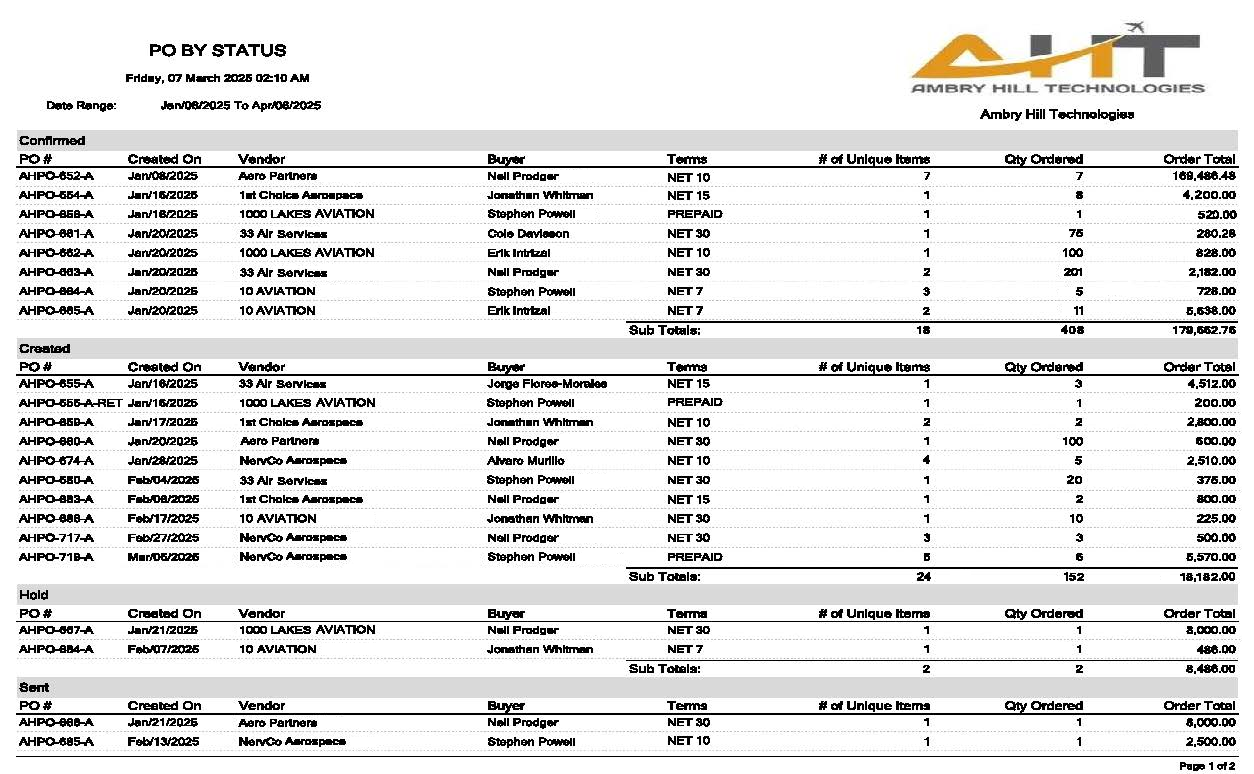
A report summarizing the status of purchase orders, such as confirmed, created, hold, sent, and closed, for example. Customize the status names to your own requirements. The report can be tailored to list details such as vendor, buyer, terms, number of items, etc.
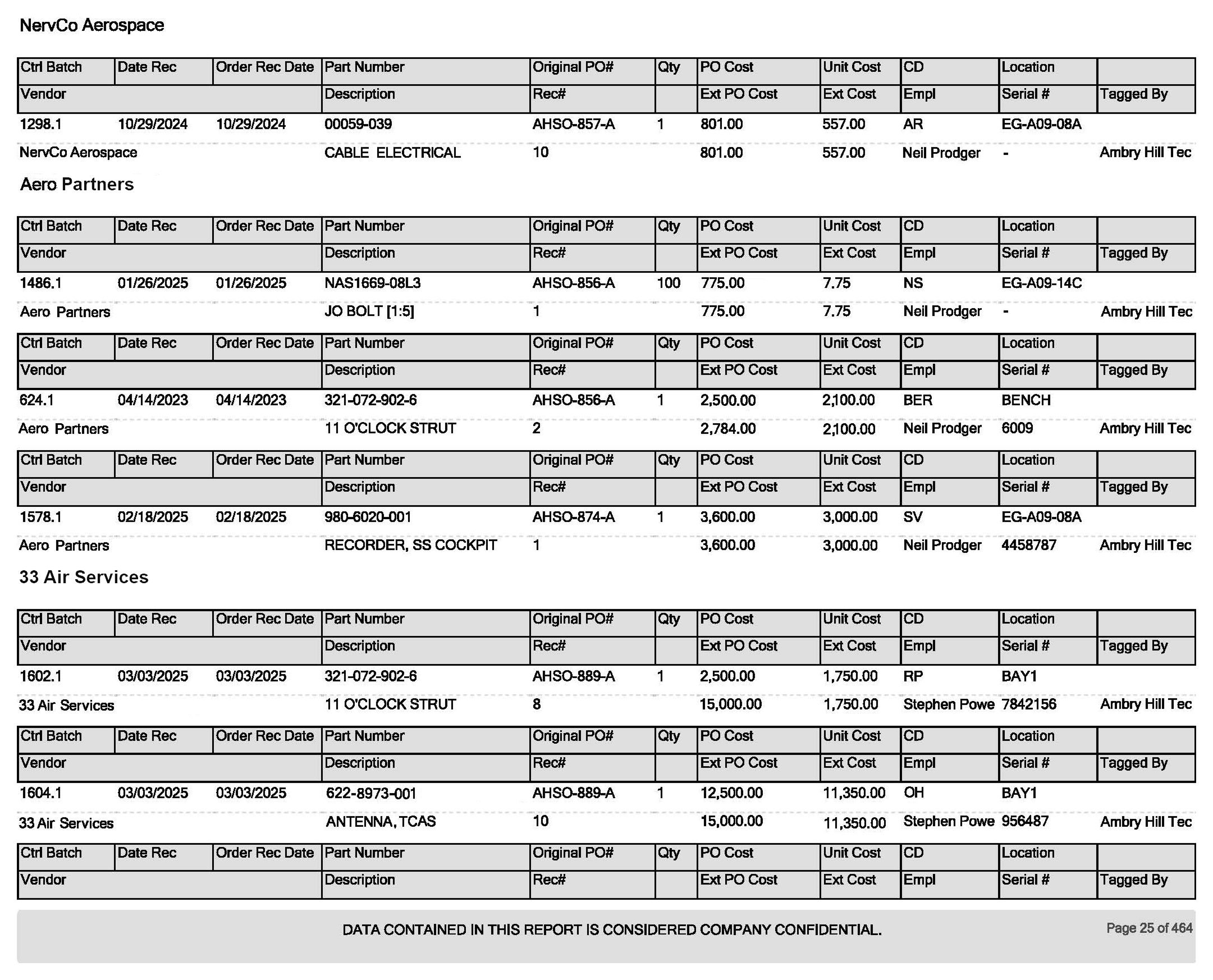
Improve the communication between procurement and warehouse teams by providing visibility into the status and transaction details of expected purchase order items. Proactively address discrepancies and improve planning across your operation.
We will respond to you within minutes