



 Repair Orders
Repair OrdersVista-Suite Enterprise offers robust repair order capabilities tailored for aviation MRO and part 145 repair station operations. Users can assign separate outbound and inbound shipping addresses to ensure items are returned to the correct facility, including for core exchanges. Piece part costs are calculated from prior transactions, with system warnings for ownership mismatches. Charges can be applied directly to part numbers, and passthrough fields for freight and miscellaneous costs are excluded from tax. Line items can pull from regular, consigned, or pool inventory, and support multiple transaction types such as flat-rate exchange or overhaul within a single order. Repair orders link directly to sales orders, receiving events, and related transactions, with tools for copying charges, batch document printing, and customizable templates.
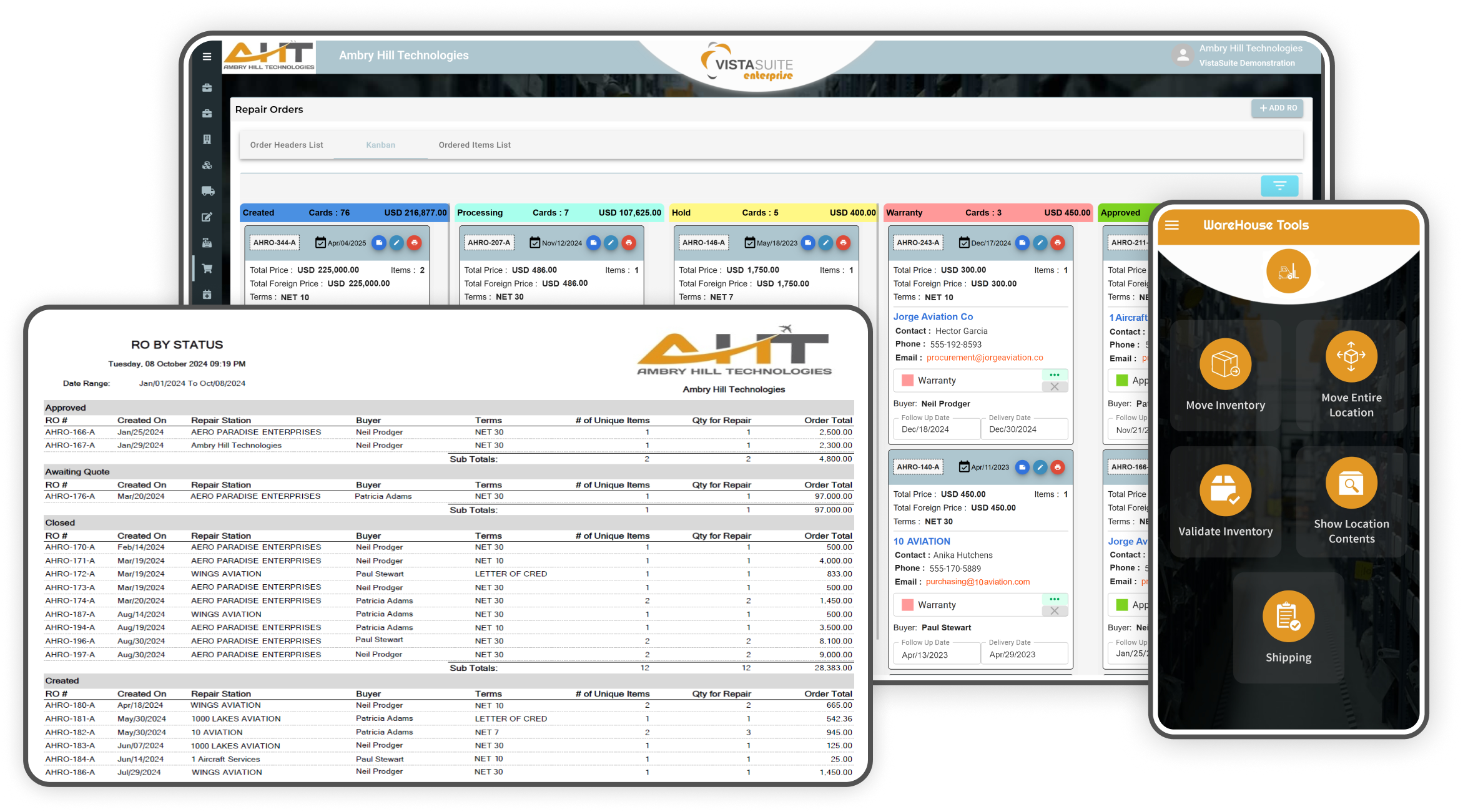
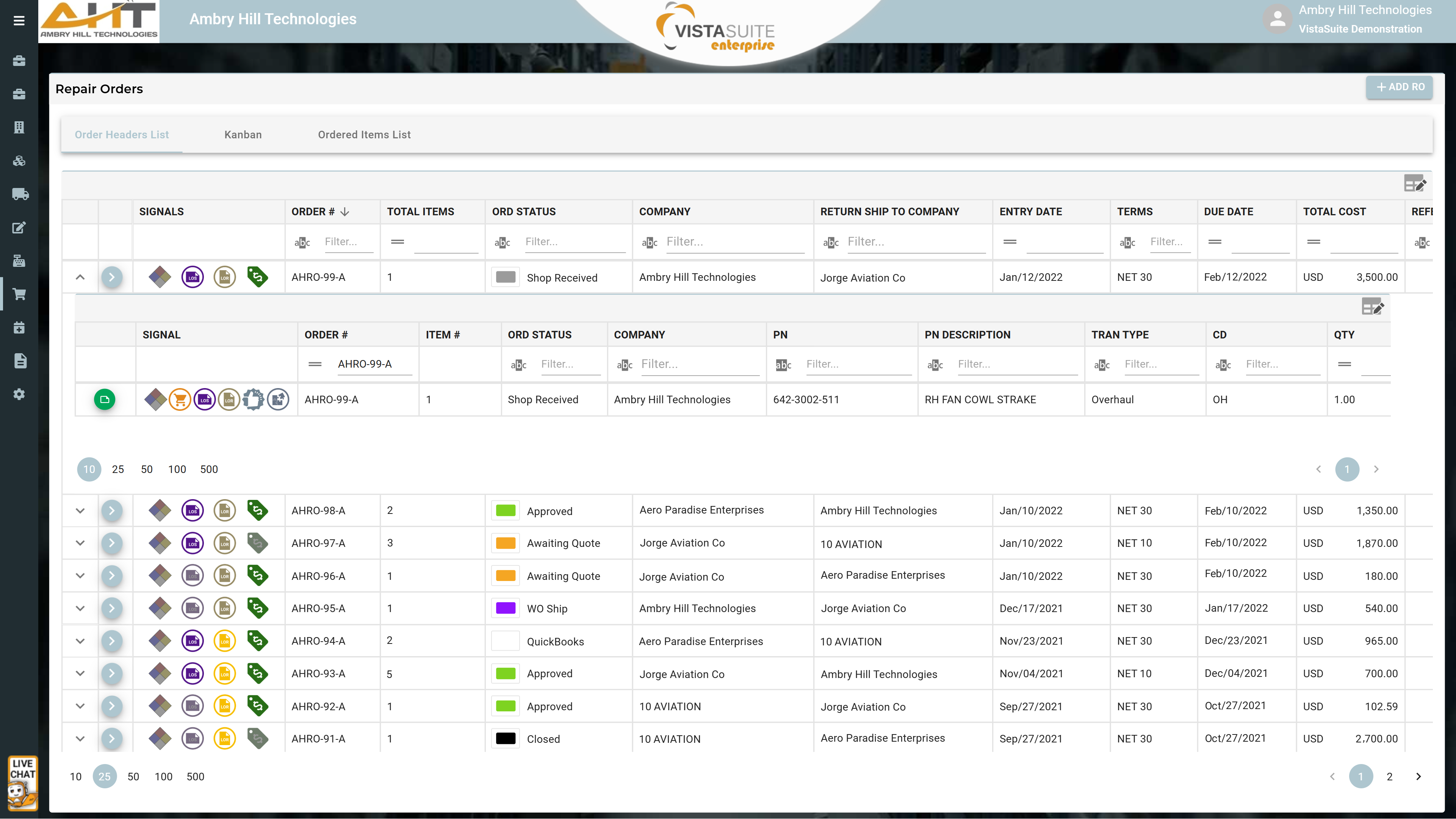
The expanded portion reveals repair order line items and at-a-glance signals that indicate if an item is a hazardous material, allocated, shipped, invoiced, linked to a receiving or shipping event, is approved, or has piece parts. Among the customizable columns displayed is the item disposition, allowing for quick awareness of progress without the need to open the record.
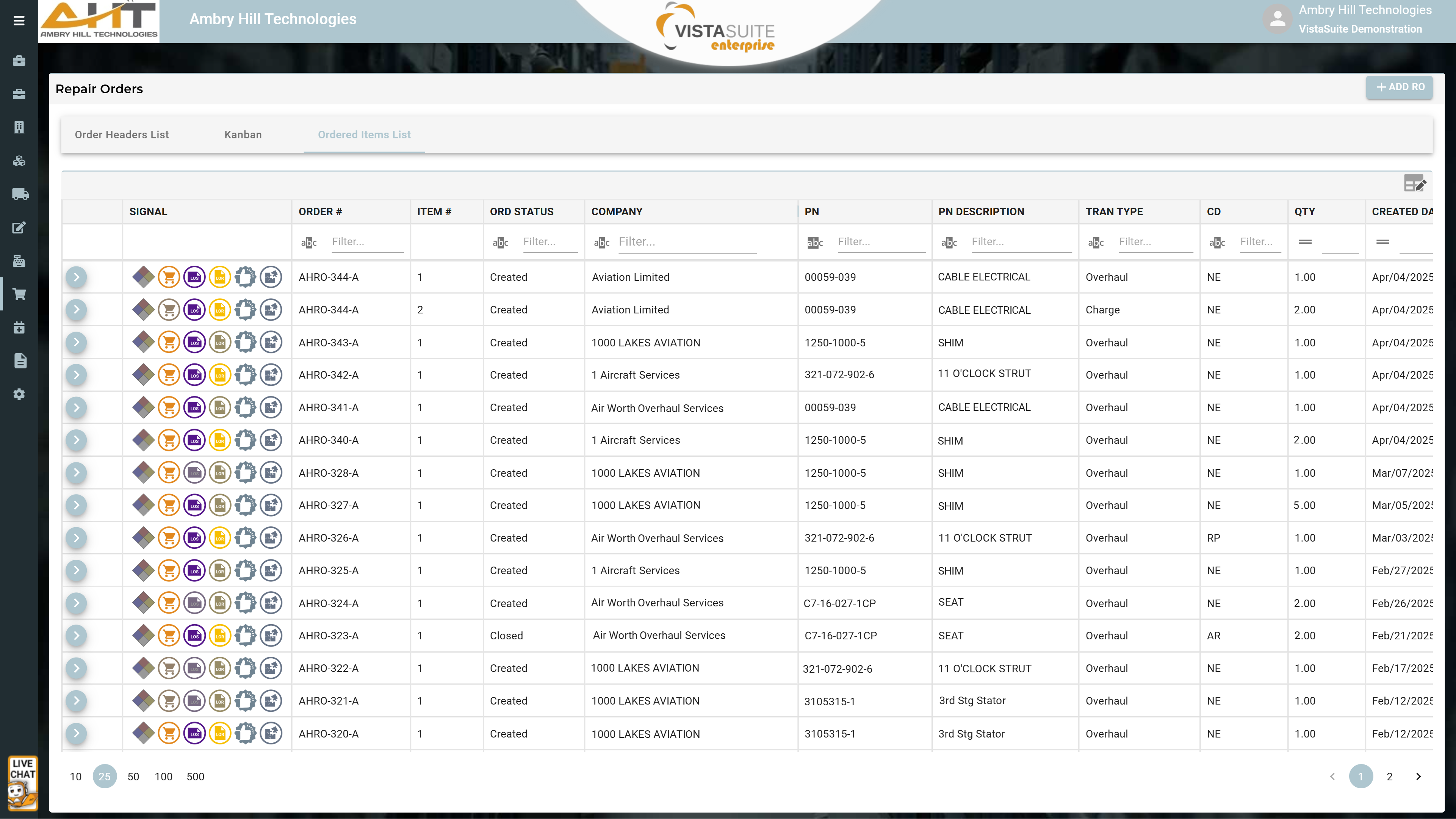
The "Ordered Items List" layout instantly surfaces ordered items and the corresponding repair orders, eliminating the tedious, time-consuming process of manually identifying ordered items and related details. The quick-action menu enables options to edit the repair order, print docs, view files, and view item notes.
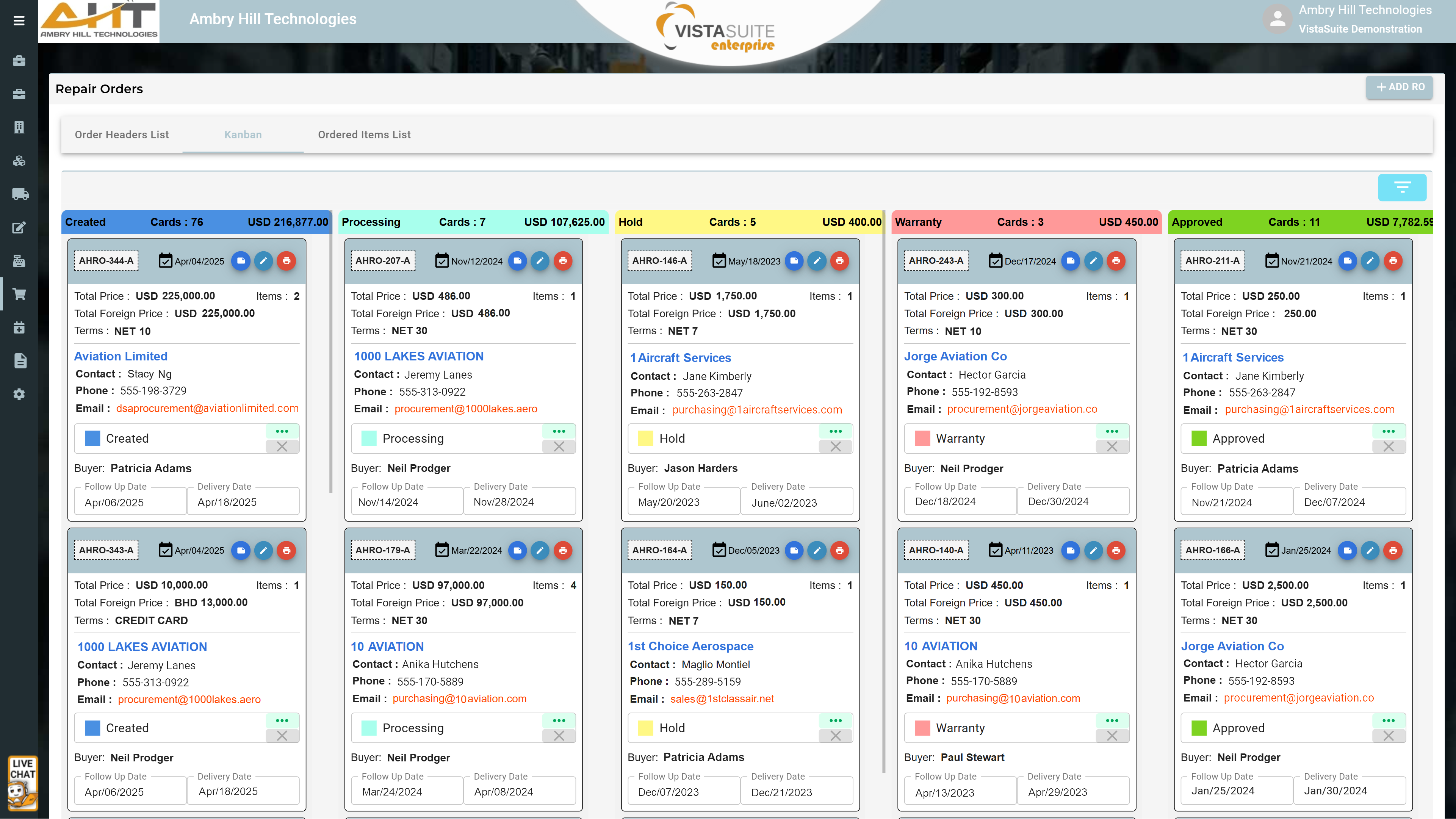
Kanban layouts can be a powerful tool for managing repair orders due to their visual workflow, making it easy to track each order's status and ensuring that nothing gets lost in the process.
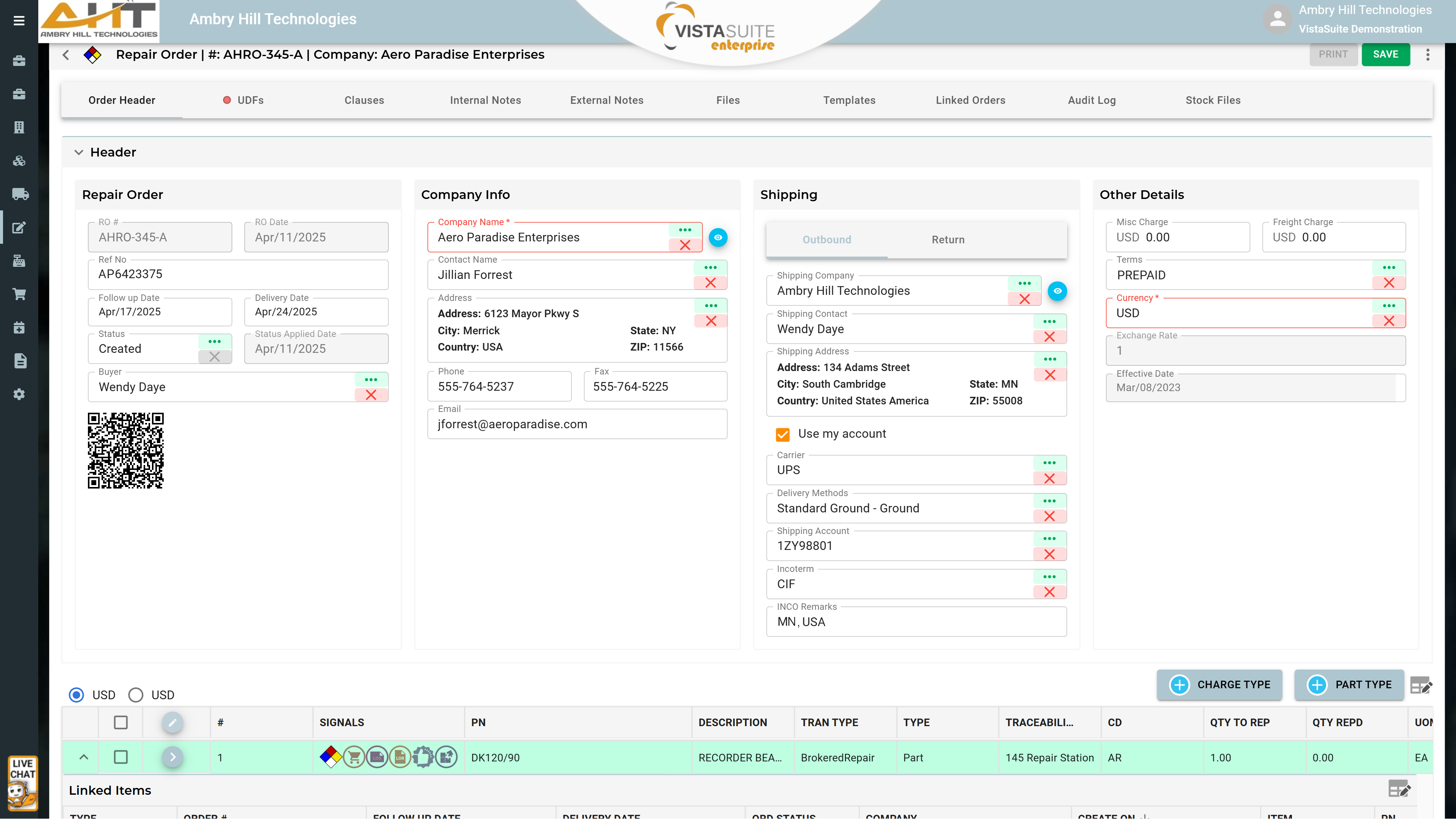
Intuitively structured header information and tabbed access to additional repair order essentials make this the most efficient repair order workflow in the industry.

Selecting piece parts in a repair order automatically calculates costs based on the last sales order price, customer quote price, or purchase order cost. If you attempt to use piece parts that don’t match the customer property of the item being repaired, a helpful warning will appear. During receiving, any unused piece parts can be returned to inventory as normal stock. Shipping is handled like standard inventory, simplifying the process for warehouse staff to pick, pack, and ship. Additional piece parts can be sent as needed until the repaired unit is received. Finally, all piece part shipments are linked to both the items they are associated with and the linked orders section of the repair order.

At the top is an expanded line item where linked orders are displayed. Below is a view of record history, and the repair order’s summary of totals.
Repair Order Document: Provide suppliers with a well-structured, professional repair order that clearly communicates expectations, such as precise delivery and payment terms, repair requirements, pricing, and other essential details.
Open Repair Orders: A record of all pending repair orders that have been created but not yet resolved, fulfilled, or shipped. The report is presented in a clean, spreadsheet-style format that feels familiar to users accustomed to working in Excel. While the default output is a static PDF for easy sharing and printing, the report can also be exported to Excel for those who prefer to filter, sort, or manipulate the data in a more interactive way. If a different layout or style better fits your team's preferences, we can tailor the report format to suit your workflow as an additional service.
Repair Order Status: A report summarizing the status of repair orders, such as created, hold, warranty, shipped, received, and closed, for example. Customize the status names to your own requirements. The report can be tailored to list details such as repair station name, buyer, terms, number of unique items, etc.
Repair Order Piece Parts: Provides detailed information about all the individual parts used, required, or ordered to complete repair jobs associated with your repair orders.
Pack Slip: A document included with repair order shipments detailing the contents of the package for verification upon receipt.
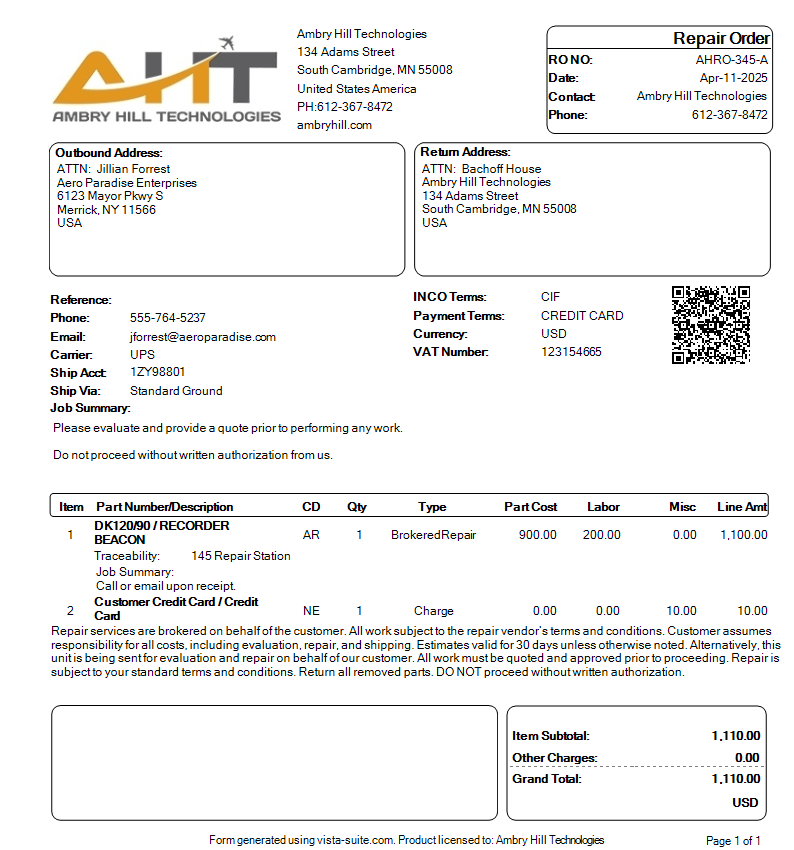
Provide suppliers with a well-structured, professional repair order that clearly communicates expectations, such as precise delivery and payment terms, repair requirements, pricing, and other essential detail
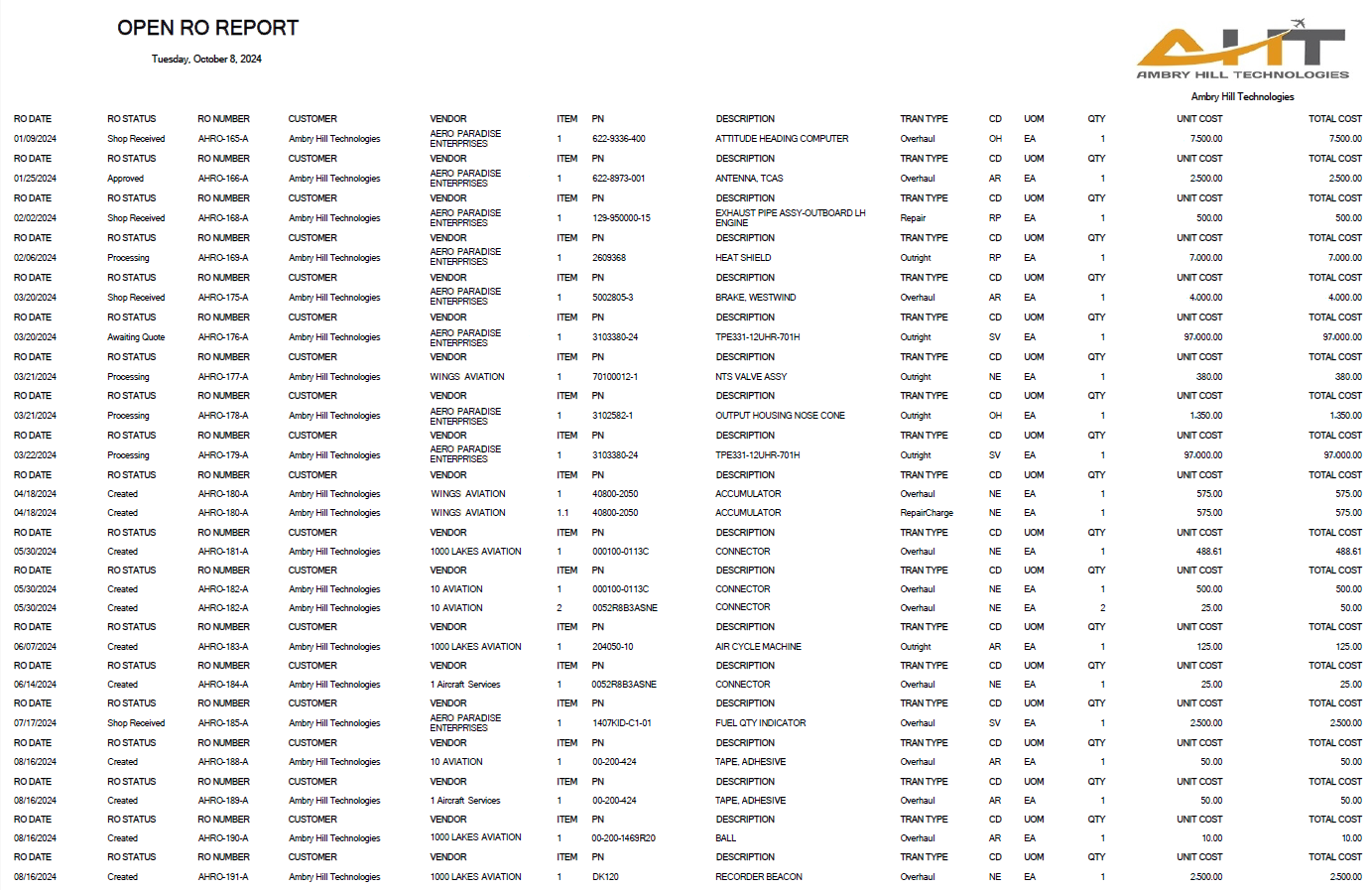
A record of all pending repair orders that have been created but not yet resolved, fulfilled, or shipped. The report is presented in a clean, spreadsheet-style format that feels familiar to users accustomed to working in Excel. While the default output is a static PDF for easy sharing and printing, the report can also be exported to Excel for those who prefer to filter, sort, or manipulate the data in a more interactive way. If a different layout or style better fits your team's preferences, we can tailor the report format to suit your workflow as an additional service.
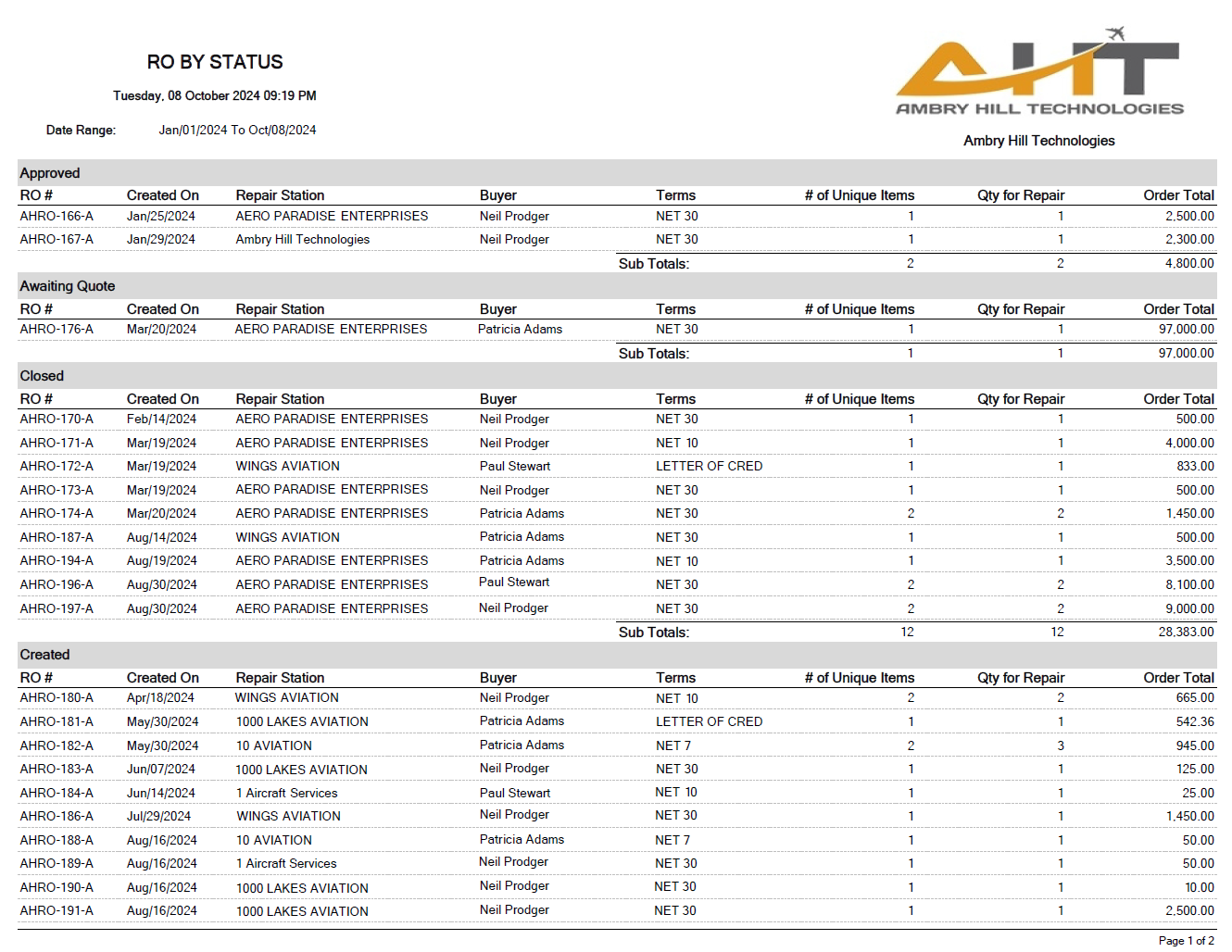
A report summarizing the status of repair orders, such as created, hold, warranty, shipped, received, and closed, for example. Customize the status names to your own requirements. The report can be tailored to list details such as repair station name, buyer, terms, number of unique items, etc.
We will respond to you within minutes