



 Forms & Reports Builder
Forms & Reports BuilderVista-Suite Enterprise delivers built-in tools for creating, viewing, and sharing data through custom forms, dashboards, and external reporting platforms. It includes an integrated Forms and Reports Designer, a responsive Dashboard Viewer, and native ODBC connectivity for tools like Power BI and Crystal Reports without relying on exports or workarounds. Other cloud-native systems limit this kind of direct access. Vista-Suite Enterprise takes a different approach, offering structured and secure connectivity that provides unparalleled flexibility to display and analyze information in ways that align with your requirements.
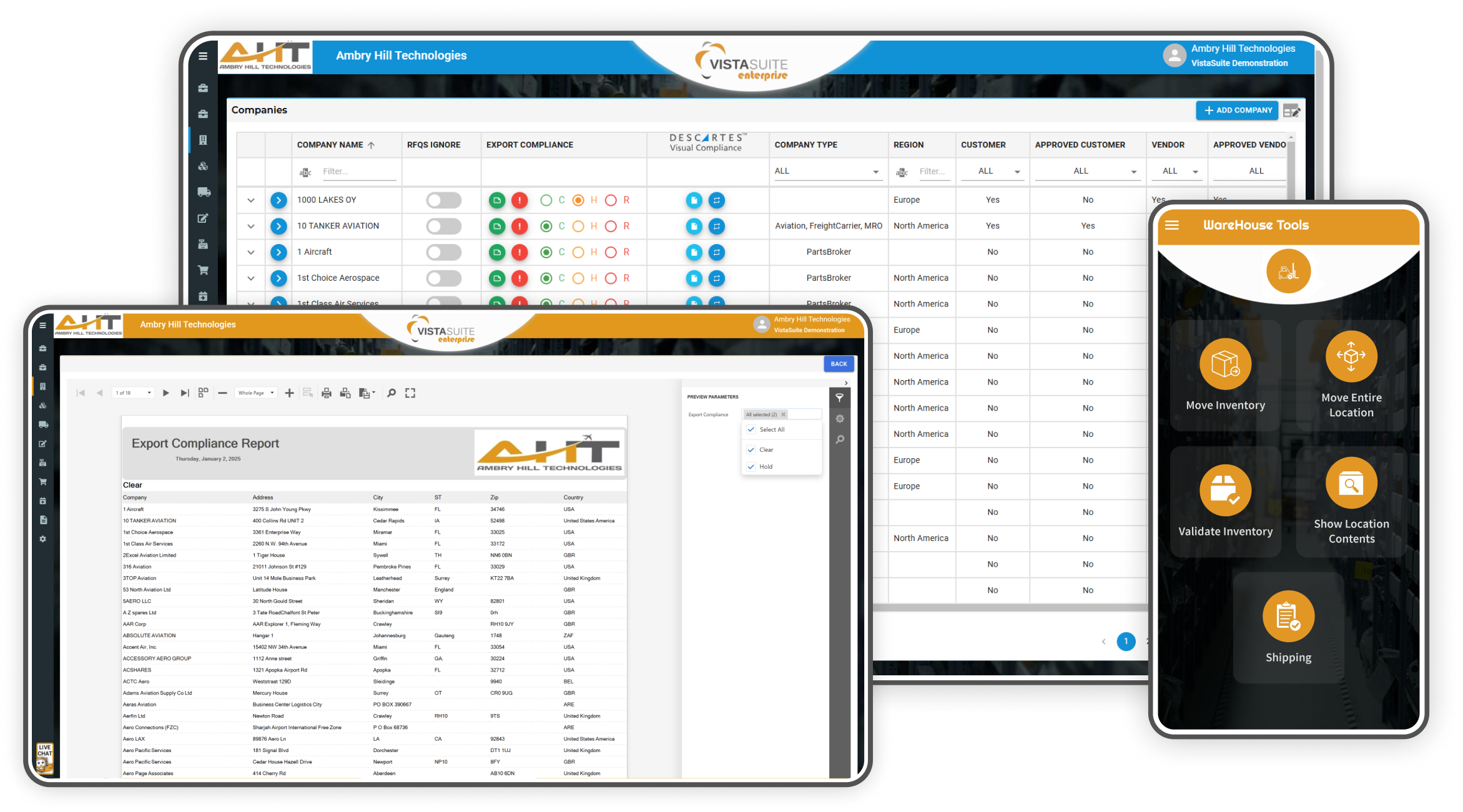
The integrated Forms and Reports Designer Application in Vista-Suite Enterprise lets you take control of your own documents, whether you're building polished customer-facing forms like quotes, invoices, and work orders, or assembling powerful internal reports for tracking performance, analyzing trends, or presenting data.
Everything happens right inside your web browser, with no coding required. Just drag and drop, connect your data, and customize the layout to fit your requirements.
Build professional forms like quotes, invoices, shipping labels, work orders, and more. Customize the layout, fields, and appearance to match your company’s branding and operational needs.
Create structured reports to monitor business activity, track KPIs, compare trends, or support decision-making. Use grouping, summaries, filters, and visual charts to make your data easy to understand and share.
No extra software to install. Open the Design Tool in Vista-Suite Enterprise and start building immediately.
Add and arrange tables, text boxes, labels, images, logos, charts, and more using an intuitive visual layout.
Bind your documents or reports directly to Vista-Suite Enterprise data to automatically populate customer info, parts, prices, dates, and totals.
Save your custom layouts to use again for future jobs, clients, or departments.
Apply your company logo, font styles, colors, and other formatting details to maintain consistency and professionalism.
Automatically compute subtotals, taxes, percentages, or custom values with no manual calculations required.
Show, hide, or highlight elements based on the content of each document or report. For example, hiding empty fields or flagging critical items.
View a full live preview with actual data to make sure everything looks right before you print or send.
Export as PDF, Excel, Word, CSV, HTML, or image formats to share, print, or archive.
Add bar charts, line graphs, pie charts, and more to highlight key metrics and data trends.
Sort, filter, and drill into details when viewing reports with dynamic parameters and clickable sections.
Build documents and reports in different languages or regional formats for global use.
Whether you're preparing a customer quote, closing out a work order, or analyzing your team's performance over time, the Vista-Suite Enterprise Forms and Reports Designer Tool gives you full control over how your information is presented. No more waiting on IT or struggling with outdated templates, just open, design, and go. It's built for real users doing real work.
See a demo by contacting sales@ambryhill.com
The Vista-Suite Enterprise Dashboard Viewer empowers users to explore business-critical data through rich, interactive dashboards. While dashboards are created and maintained by the Vista-Suite Enterprise team, end users can view them, interact with filters, and request changes as needed.
The Dashboard Viewer offers a dynamic and intuitive experience that helps users quickly identify trends, spot exceptions, and make informed decisions based on real-time or historical data.
A wide range of available dashboard components that display data in clear, visual formats:
Even in view-only mode, users can interact with dashboards in powerful ways:
In fast-paced, data-driven environments, having instant access to meaningful insights isn’t just helpful, it’s essential. The Business Analytics Dashboards in Vista-Suite Enterprise ensure that every team member, from the front office to the warehouse, can make faster, smarter decisions backed by real data. By turning complex information into easy-to-understand visuals, our dashboards empower users to stay informed, spot opportunities, and respond to challenges with confidence
See a demo by contacting sales@ambryhill.com









Vista-Suite Enterprise includes a built-in Open Database Connectivity (ODBC) driver, enabling secure, real-time access to your operational data from third-party reporting and analytics tools. This gives you the flexibility to work with familiar, enterprise-grade platforms like Crystal Reports, Microsoft Power BI, Tableau, and other ODBC-compatible tools to build custom reports and dashboards tailored to specific business needs.
Other cloud-native ERP systems restrict external data access or rely solely on limited APIs, but Vista-Suite Enterprise provides direct ODBC connectivity to make your data accessible, cross-functional, and ready to support company-wide analytics.
Use Crystal Reports, Power BI, or other ODBC-compatible software to connect directly to your Vista-Suite Enterprise data. This removes the need for data exports or flat file transfers, keeping reports up to date with the most current information.
Empower internal teams or third-party analysts to build highly specific reports. Whether you need complex financial models, operational summaries, or visualizations tailored to stakeholder needs, the Vista-Suite Enterprise ODBC driver functionality is a powerful option.
Integrate Vista-Suite Enterprise data into centralized reporting environments that combine multiple systems, such as accounting, HR, or CRM platforms, for a unified view of your operations.
With ODBC access, authorized power users and analysts can self-serve their reporting needs using tools they already know.
Vista-Suite Enterprise’s ability to support ODBC in a fully cloud-native architecture is a significant technical distinction. Other cloud ERP providers restrict or delay access to raw operational data, creating barriers to analysis. Vista-Suite Enterprise removes that limitation by delivering structured, governed, real-time access through its dedicated ODBC driver.
In other cloud-based ERP systems, direct access to operational data is limited, often requiring workarounds, custom APIs, or third-party exports. This creates bottlenecks, delays, and added complexity, especially when building custom reports or integrating data across platforms. Vista-Suite Enterprise solves this with a built-in ODBC driver that offers secure, real-time connectivity to the tools your organization already relies on. Whether you're using Crystal Reports, Power BI, or another analytics solution, you can tap directly into your ERP data and enjoy the benefits of a modern, cloud-native architecture.
We will respond to you within minutes
